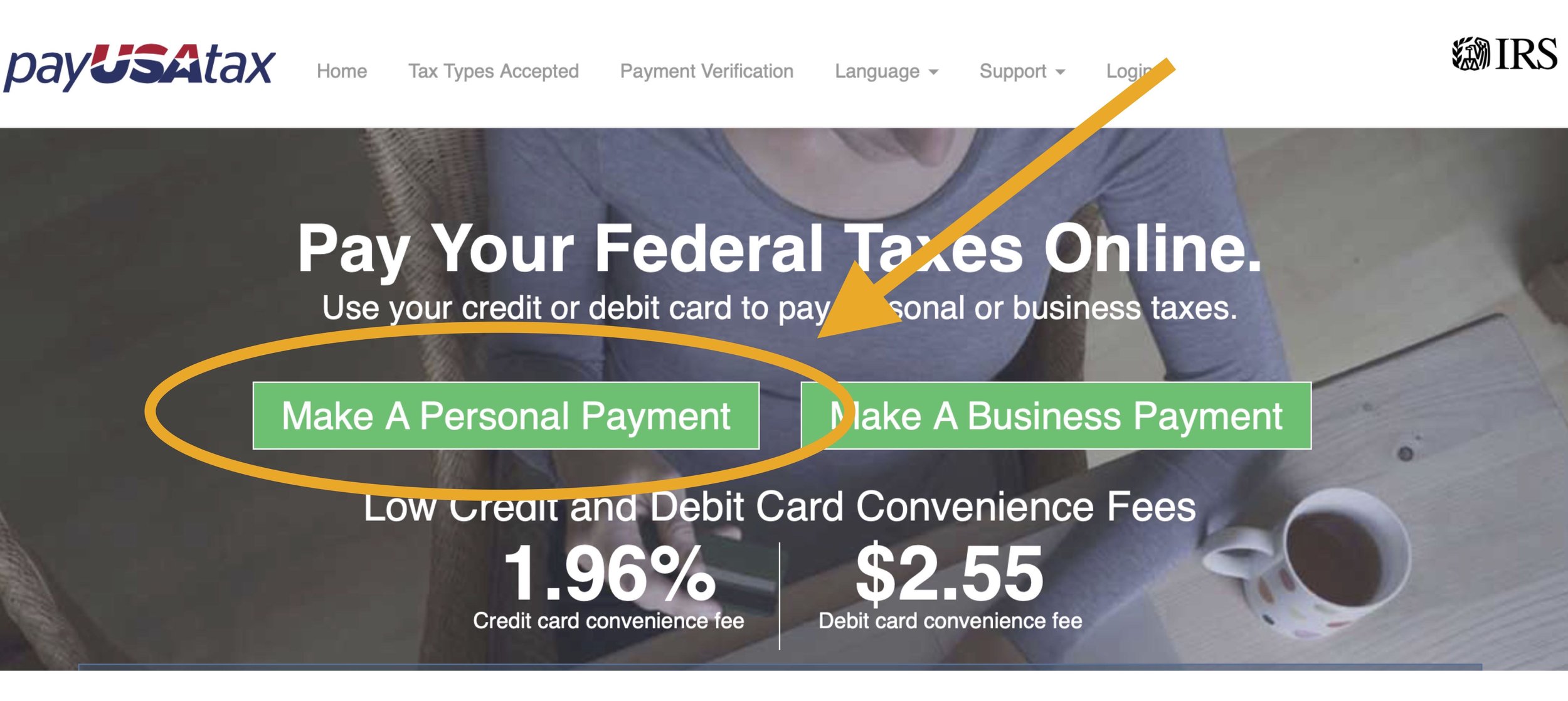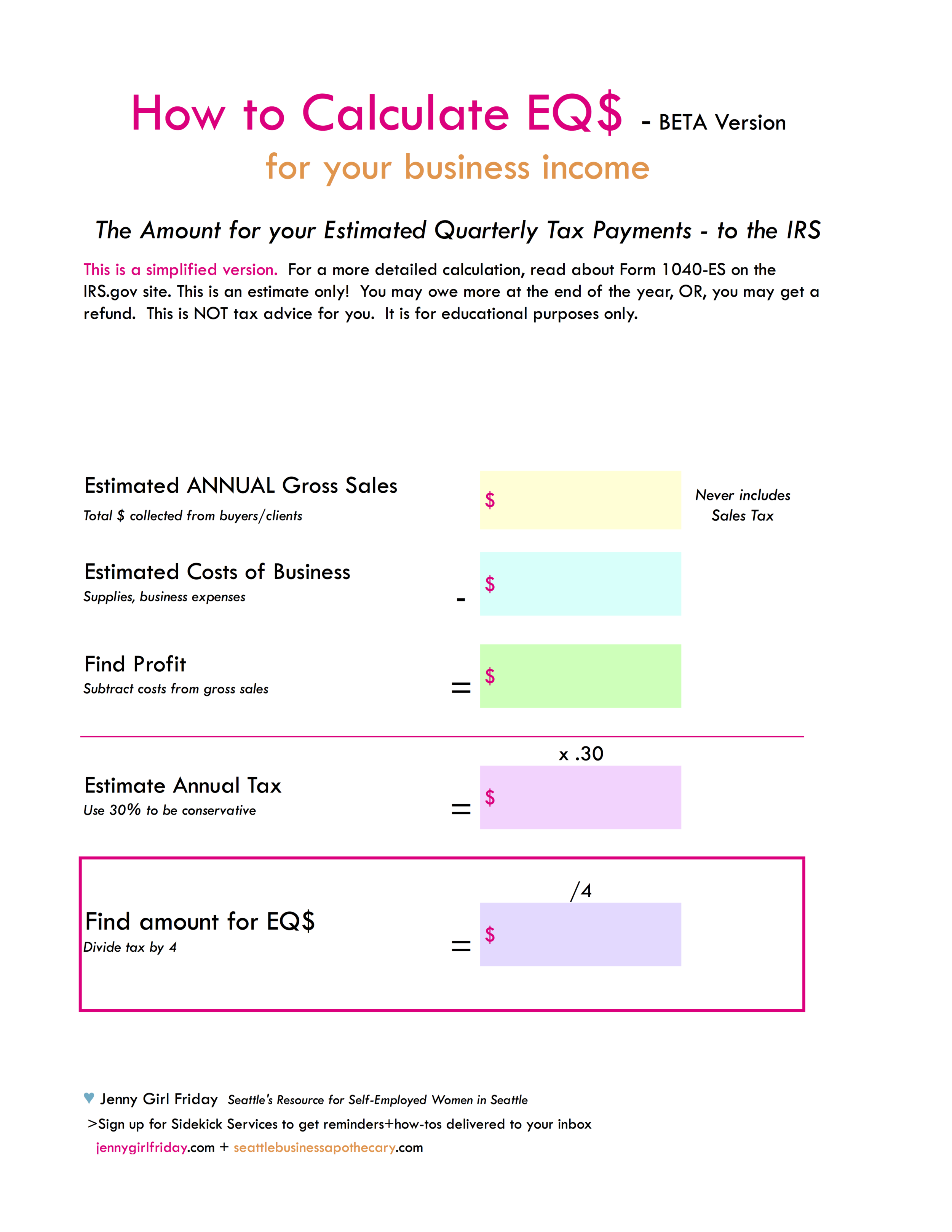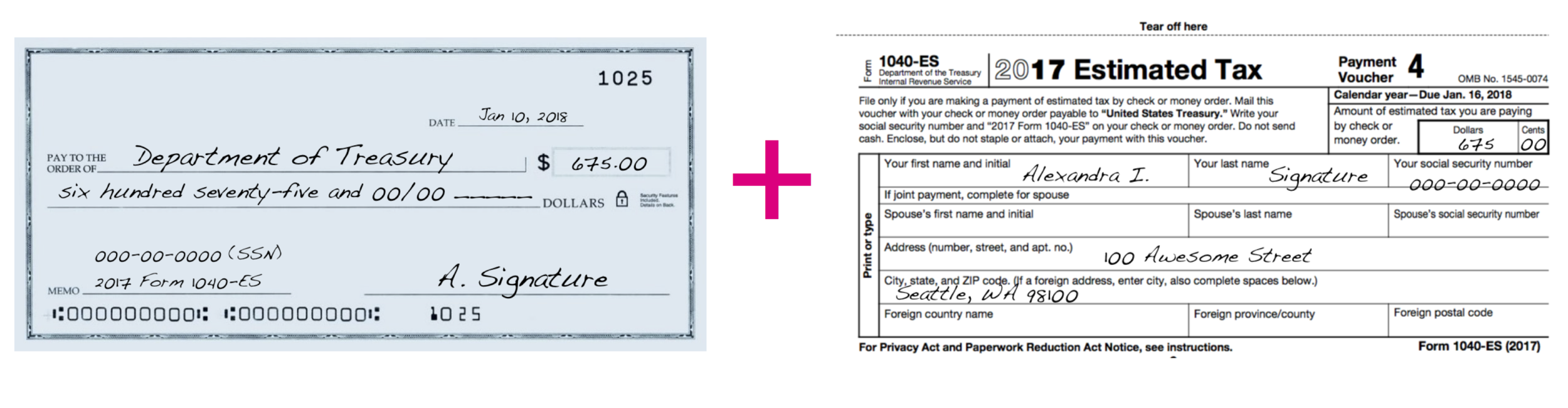1
Warm Up / Prep your space
Turn off email. Get some nice music, clear off the table. Use the worksheet to find everything that you might need. Get some favorite food or snacks.
2
Collect everything you can find
Use the worksheet as a guide.
3a.
Find your Gross Sales
This is the amount of total payments you received from clients / customers.
Ways to find this amount:
If you have tracking software, like Quickbooks or something specific to your practice (like Simple Practice for therapists), then get an Annual Report for the tax year.
If you’ve used one bank account for all deposits, simply look at the December statement and find the Year-to-Date deposits.
If you’ve used a spreadsheet, then highlight all the cells of income, then notice the Total.
If you have an income record, look there.
If none of the above, go to the next step.
Important Note! If you received 1099-NECs and/or 1099-Ks for some of your income, you will need to have all of those available.
3b.
Make an Income Record
• Have an income record? Print it out.
• If you have software, print a list of all income.
• If you’ve used a bank account/s …search transactions from Jan. 1 - Dec. 31 of last year, and then filter for Credits Only. Download and print.
• Need to make one? Use your calendar to make a list of all appointments or sales. Write the amounts earned next to each one. You can do this on paper or make a spreadsheet.
• Have invoices? Print them out, staple together as your record.
3c.
Expenses by category
Find all evidence of purchases for your business. Could be ~
paper receipts
online receipts
bank statements
credit card statements
utility bills
It doesn’t matter how you paid for the purchases, all of them can be deducted. (If you’re a sole proprietor or single member LLC.)
Now, we want to add them up by category. Use the sheet you already printed to see the categories. For more info on what expenses go where, click on this worksheet.
Have software?
quickbooks - print the P and L for last year
other software - print P and L for last year, or print all expenses then categorize
OR You can add up these amounts using ~
pen and paper
excel spreadsheet - type in date/amount/vendor by category
excel spreadsheet - download all expenses then, then categorize and sum
Email me if you’d like to use my spreadsheet. Please allow 3 - 5 business days.
Important Note - It doesn’t matter how you add them up! As long as you have subtotals for each category. And evidence for each expense.
3d.
Special case expenses - mileage and office
Did you drive for your business? Most any place that you drove, except to an office, can be deducted. There are two ways to claim this expense - actual cost of vehicle or mileage. I will only cover the Mileage Method here.
Mileage
What you need to find
total miles for the vehicle for the whole year
total miles for business use
total miles for personal use
If you have these figures, your accountant or tax software will do the rest.
Ways to find mileage
Used an app? Log in to find your report for last year.
Have a record, great!
Calculate miles - look at your calendar, make a list of dates/locations and use Mapquest or other site to calculate the mileage of your trips.
For total miles, do your best to guess your odometer reading for last January 1. Perhaps look at oil change records. For the ending mileage do the same. (In the future, make a note to yourself to write down your Odometer miles each January 1st.)
Office
There are two ways to claim this expense. I will only cover the Simplified Office expense here. Calculate the square footage of your office.
The accountant or tax software will know what to do.
3e.
Payments You Already Sent In
This is majorly important!!!!
These are the Estimated Quarterly Tax Payments you sent in, if you did. Only you can provide this info. Find the dates and amounts when you sent these in. Otherwise, you will not get credit for them!
Not sure? Look through all of your records, your bank statements, email. And/or call the IRS.
4
Check the worksheet
Look over the worksheet at everything you’ve collected. Try and think if anything is missing. Did you have any more business expenses? Any accounts you forgot to check? Find anything missing and add them. At some point, decide to be done!
5
Plan when to file
Doing this today? If not today, choose a day and put on your calendar. Not sure how to file? Read this post.
6a
Store everything
Keep these things out: Worksheet with all your figures AND any 1099-MISCs.
Gather all of your receipts, statements, calculations, notes. Print out and put into a box, or envelope. Label with the Tax Year.
6b
Reward yourself!
Phew, that was a lot of work. Be nice to yourself this evening. Maybe order take-out or go out. Maybe a bath or binge watch some shows. Maybe online shop for something you’ve wanted. Just be sure to be nice to yourself AND get a reward…or put one on your calendar asap. Here’s a menu if you’re not sure what you need.
♥ ♥ ♥ ♥ ♥
Was this helpful? If yes, please considering leaving a Tip in the Tip Jar …. and/or forwarding to a friend. Thanks so much!
: ) Jenny Girl Friday.